How to add images onto threads?
[img src="IMAGE URL GOES HERE"]

Explaining everything in detail for any other new members coming across this:
If you’re responding to an existing thread, you first have to click on the “Reply” (marked with green) so it shows the same rich text area as when you’re posting a new thread yourself :
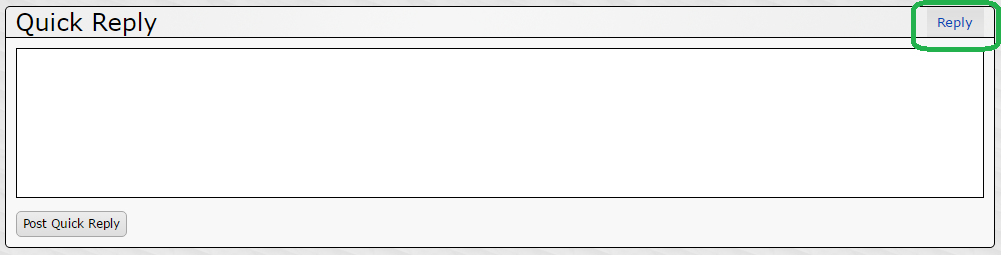
Then you’ll have to use an image uploading website to upload your image to, like imgur.com/ or postimages.org/.
Then you use the direct link (ending with .jpg/.png/etcetera)
And then you can use the following button (market with red) to add it to your post:
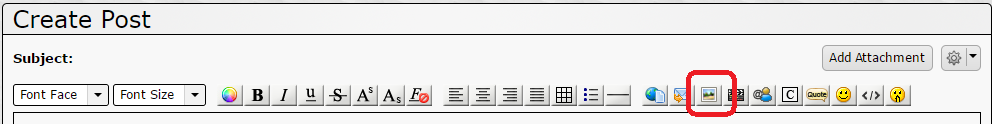
Greetz,
Quuador
Note to users reading this in the future, this convenience button is only on the desktop site, not the mobile. If you can’t access the desktop site, just type in the BBCode I provided above.
I make a private post on imgur, then use the drop down for share links and choose forum share.