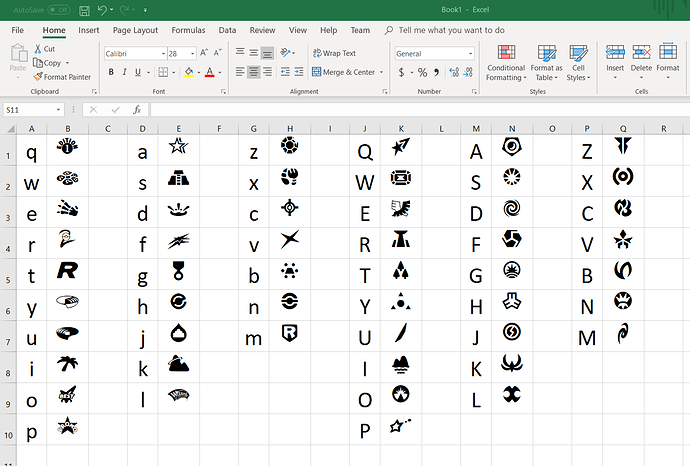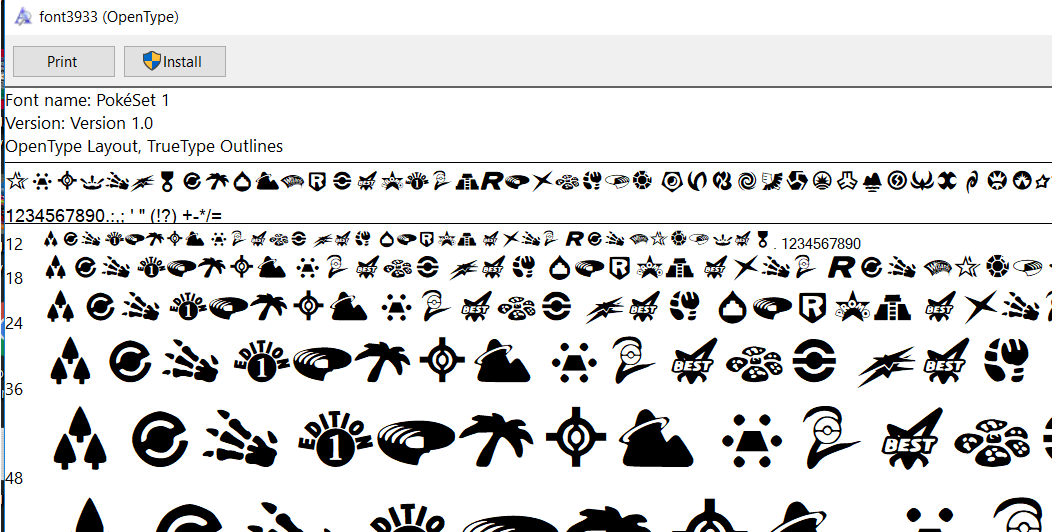Alright, here is another Excel question. Is there a good way to add the set symbols to my sheet? I haven’t found a good way yet. Has anyone else had success in doing this?
Copy and paste? I mean you can literally take the list of expansions from bulbapedia and copy and paste it into excel and you’ll get those symbols in there.
I mean another super basic way is just to “insert” either pictures from your computer or pictures from online and then search out the images from the internet or from files you have on your computer.
I tried it, just didn’t look like I wanted. Just wondered if anyone had come up with something cool.
Has every set, error, promo, etc, with reference guide and if you click any of the reference links it takes you to the set.
I indexed all my cards with it and it’s amazing!
I’m using google sheets. I think how I added them was insert, image and copy URL.
How about this? I always wanted to know how to make a font so I learned to do it. I vectorized the set logos from jungle - call of legends and made a font with each character being a set symbol.
You can download the .TTF (font) file here: s000.tinyupload.com/index.php?file_id=06085299572093734954Then just install the font file and open Excel and it should be available as a font to use:
→
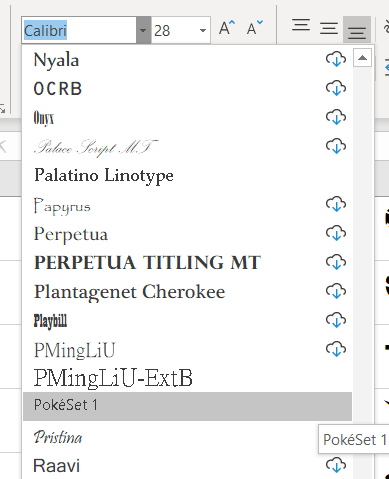
If people are interested in this sort of thing, I can polish the images/positioning more and add the other sets or Japanese symbols.
Here’s the guide I used to make it (mostly for my own future reference): cleversomeday.files.wordpress.com/2010/02/inkscape-dingbats.pdf