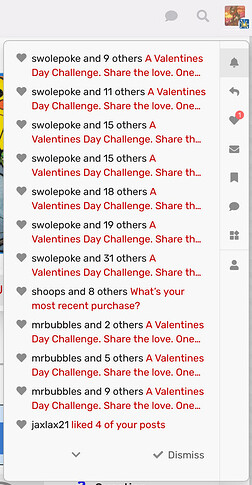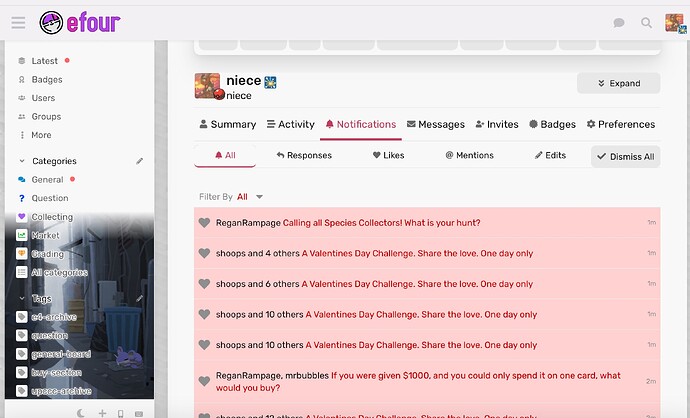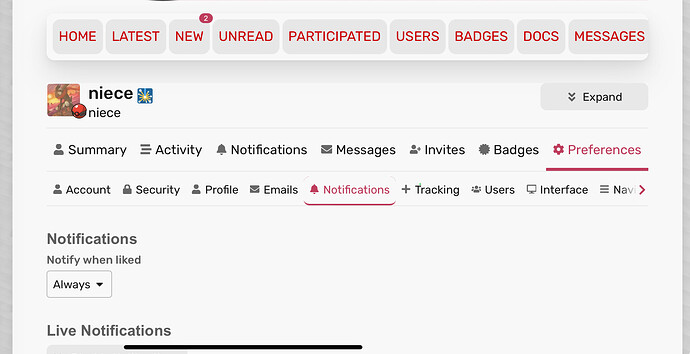Hello. I thought it would be timely to share how to remove multiple notifications from your feed.
Click on your avatar. In the lower right you will see Dismiss. Simply click this and all current notification with be marked as read. If you click on the down arrow (view all notification) you will see a list of all the notifications.
As you can see from here you can view responses by category. Such as “likes” . You can also filter responses by READ and UNREAD. If you are interested in seeing your own posts and responses you can do that from your Summary page.
You can also turn off notification. Just change “Always “ to a preferred level of notification, like “Never” . You can always change it back.
I hope that you find this helpful for those days when you are more popular than you ever wanted to be.